Buy Windows 10 Pro Key For Only $31 USD
Written by CC Freak on December 9, 2017
I see so many people paying over $100 for a Windows 10 license for simply their mining rigs. This is way too much and there are better ways to get a key than dishing out over $100. Below I will write a quick guide on how to buy your license key. Note: All links to G2A below are my affiliate links.
How To Buy Windows 10 License
I have used the site G2A for a few years now to buy Windows 10 keys as well as other keys for software. The service is legitimate and you get your keys immediately after paying.
- Create an account on G2A
- Go to the Windows 10 Home or Windows 10 Pro License page and purchase your key.
- Once you have purchased your order, your keys will be available via your email and via your purchase history on SCDKey.
- Simply take your key and update your Windows 10 install and you are good to go!
Bonus: Activating Windows 10
If you have never activated Windows 10 before, below is a quick guide to show you how to do it.
- Open your System Settings in Windows 10 and click Change product key
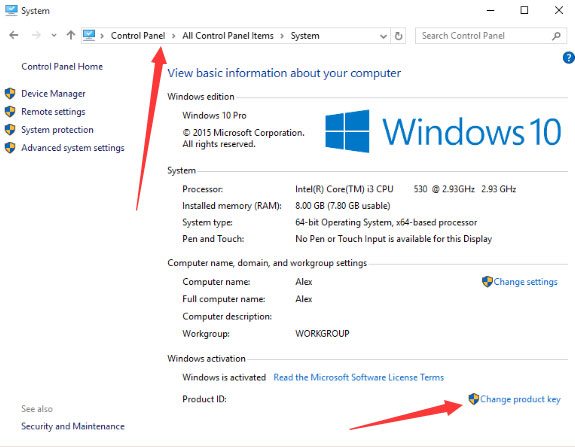
- Once on the page click Change product key to enter your key
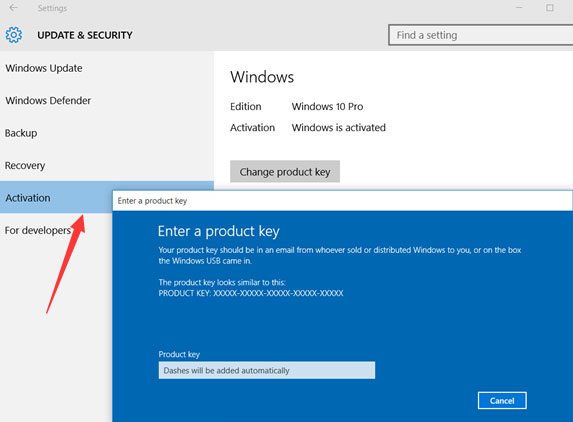
- Once entered you should see that your Windows 10 install is now activated
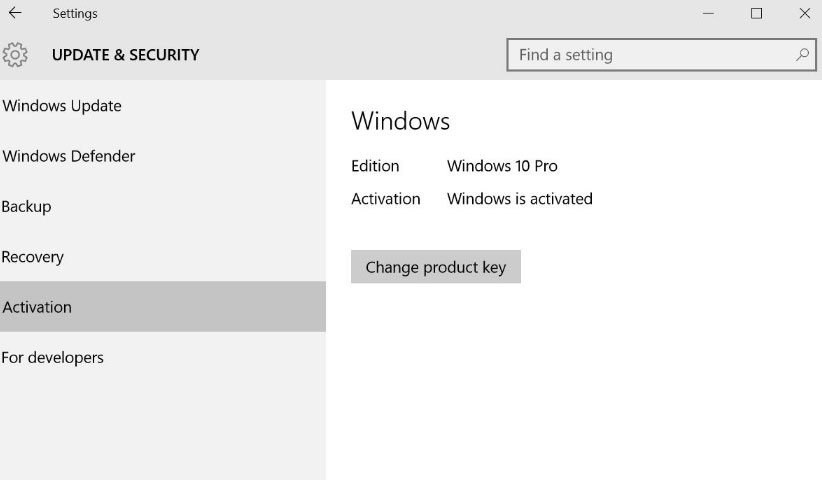
Topic tags:
Subscribe
Login
0 Comments