Vertcoin Mining With CCMiner On Windows 10
Written by CC Freak on August 5, 2017Here is a quick guide on how to start mining Vertcoin (VTC) on Windows 10.
First download the latest Windows files here: https://github.com/tpruvot/ccminer/releases/tag/v2.0-tpruvot
Once you download and extract the files you should have the following files in your ccminer folder:

The only file you need to edit is RUN-VTC-LYRAV2-YIIMP. Right click and select Edit. Once the file is open replace it with the following:
ccminer-x64 -a lyra2v2 -o stratum+tcp://vtc2.alwayshashing.com:9181 -u <Your VTC Receiving Address> -p x
The only thing that you need to change is to replace <Your VTC Receiving Address> with your VTC address that you wish to receive your coins.
Example:
ccminer-x64 -a lyra2v2 -o stratum+tcp://vtc2.alwayshashing.com:9181 -u Vk7S1T1hNF7G9dYKDoUdZD7CgK4nVfU6tp -p x
Once you edit the file and save, simply double click the file and you should be on your way to mining! If you found this helpful, consider a donation!
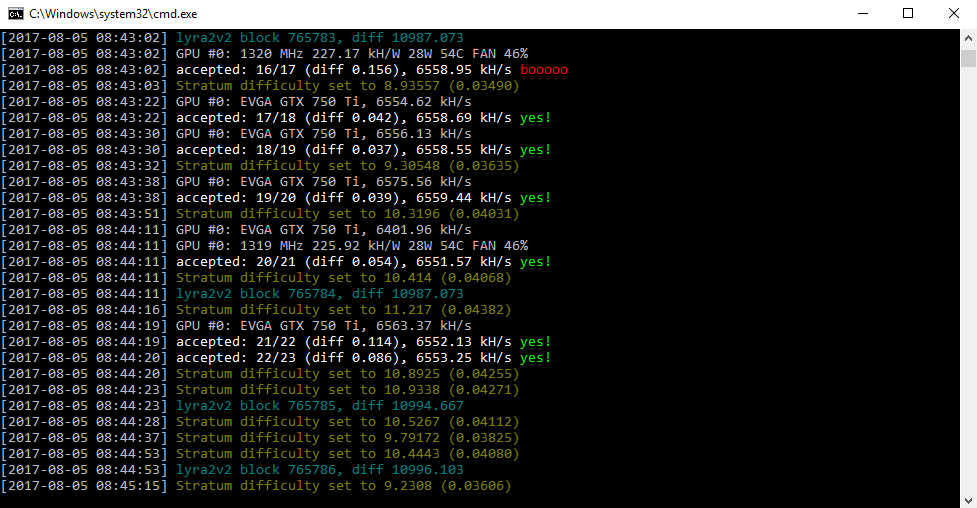
Topic tags:
Subscribe
Login
1 Comment
Oldest